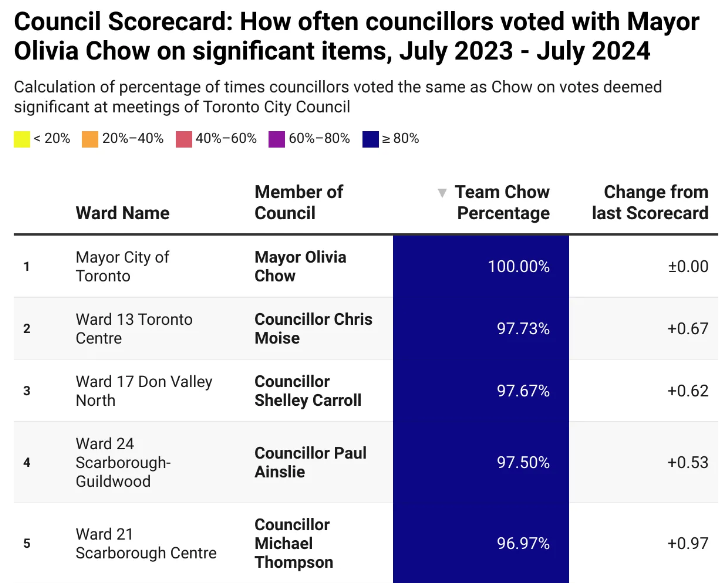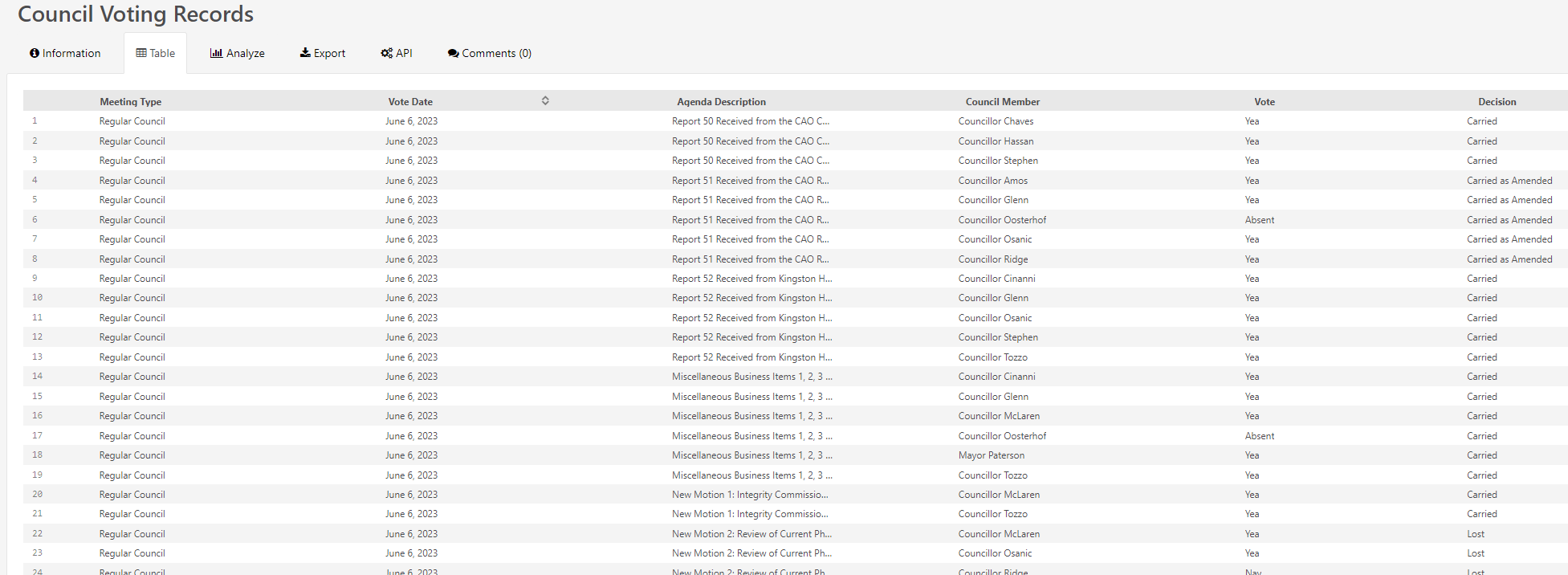Record of meeting is required
All resolutions, decisions and other proceedings that take place during a meeting be recorded without comment. This requirement applies whether the meeting is open or closed.
Section 239(7) of the Municipal Act
When is a recorded vote taken?
A recorded vote is taken and recorded by the clerk whenever it is requested by a member at the meeting.
A municipality shall appoint a clerk whose duty it is if required by any member present at a vote, to record the name and vote of every member voting on any matter or question;
228 (1) (b) of the Municipal Act
If a member present at a meeting at the time of a vote requests immediately before or after the taking of the vote that the vote be recorded, each member present, except a member who is disqualified from voting by any Act, shall announce his or her vote openly and the clerk shall record each vote.
Section 246 (1)
Municipal recorded votes are recorded, but are typically buried in the meeting minutes and analysis of the overall voting decisions of the City Council is all but nonexistent in most municipalities.
Understanding the voting patterns of the City Council is also important not just for democratic accountability but also for understanding how politicians make strategic decisions that impact residents.
The City of Toronto provides open datasets on the voting records of each and every one of its political representatives. These datasets help reveal not only whether representatives are clocking into work regularly, but also how they vote on issues.
Making this data available enables interested residents and journalists to publish analysis of council decisions. In Toronto, the data is used in the City Hall Watcher newsletter by Matt Elliott – which has 1,400 other paying subscribers. The Council Scorecard shows how often councillors voted with the mayor and what their voting record is in categories such as finances, housing, climate and cycling:
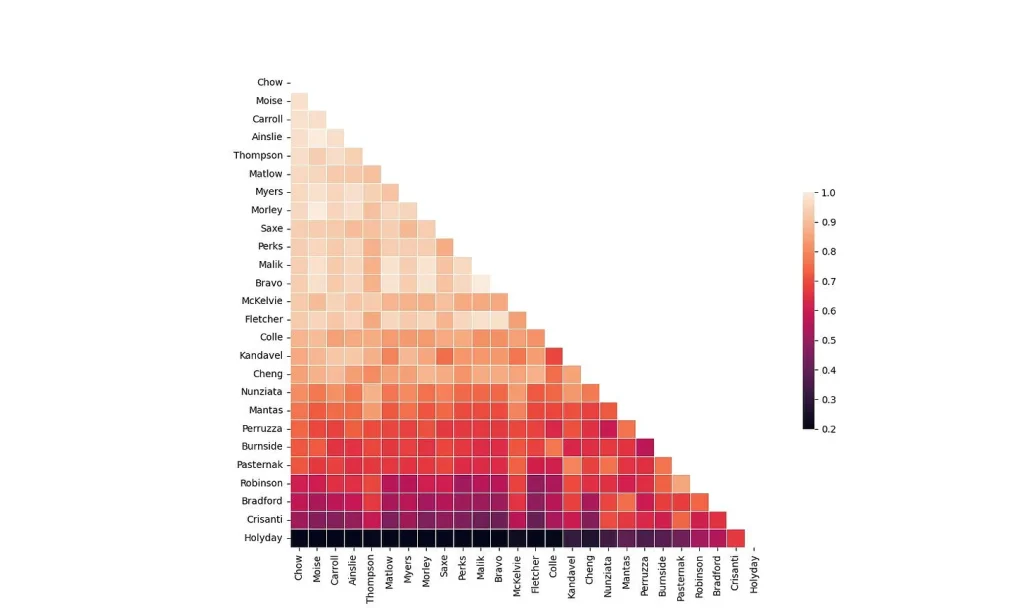
Federally, recorded votes and statements of MPs are easily accessible on House of Commons of Canada and Open Parliament. The website Open Parliament tracks and categorizes these votes.
Provincially, the activities of the Legislative Assembly of Ontario are buried in the official Structured Hansard transcripts. As CBC reported in 2018, a similar website has not yet been created to make votes, statements and attendance rates of MPPs easily accessible to the public.
How do municipalities record their votes?
Belleville carried motion
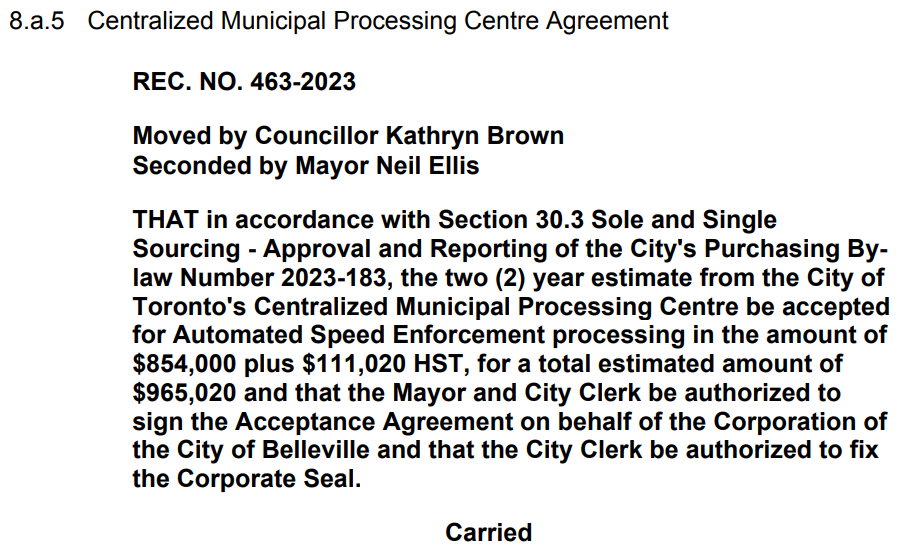
Belleville recorded vote
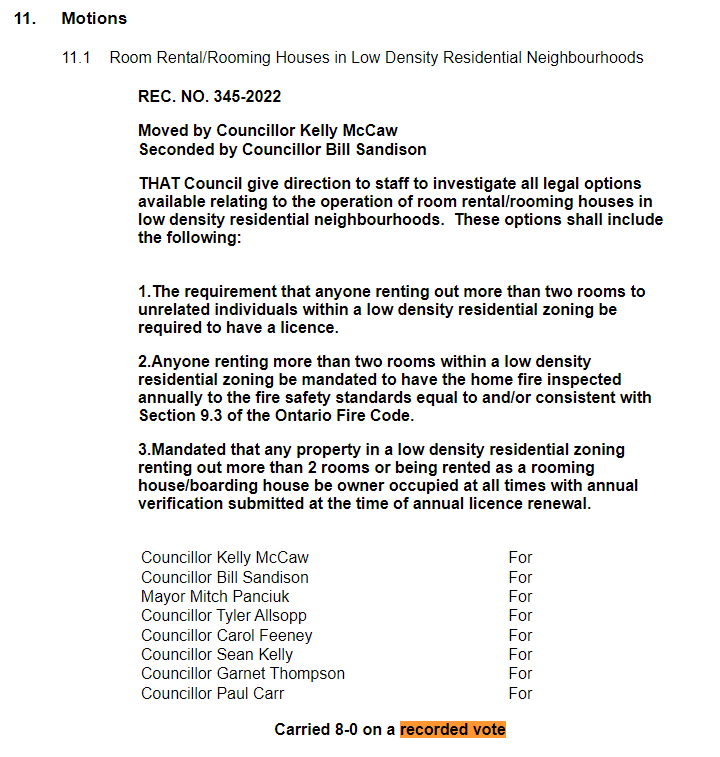
Municipalities that record all votes
Kingston
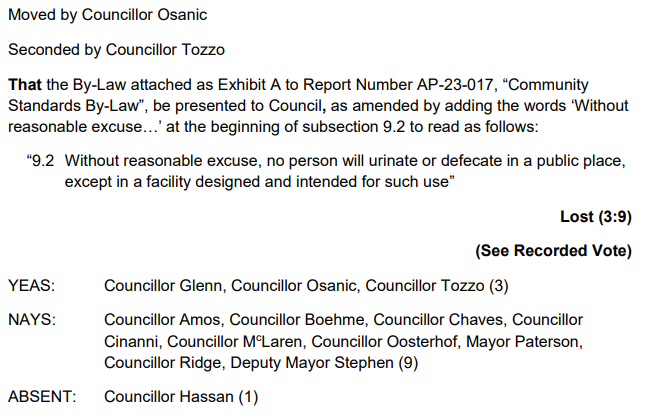
Guelph
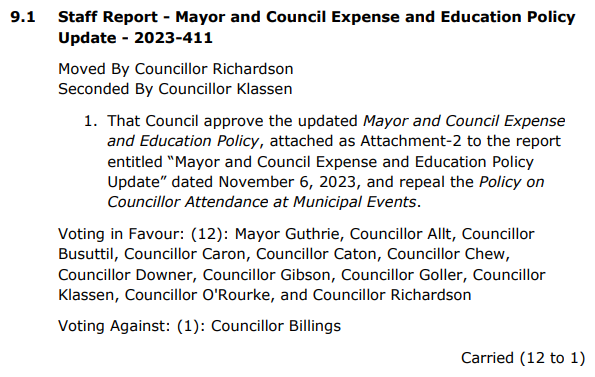
Municipalities that publish their Members’ voting records in Ontario
Best practice: Kingston
The City of Kingston publishes each council member’s vote for each recorded vote taken on their Open Data portal:
The following municipalities publish their recorded votes, showing how each council member voted on a specific Item or Motion:
- Aurora has since December 8, 2015
- Bancroft
- Brighton
- Collingwood
Attendance records
- Sarnia – upgraded to electronic voting in 2019 and gained access to the Attendance & Voting archive feature, but it is not currently in use. Though they do publish attendance records:
How to find council voting records?
1. iCompass CivicWeb Portals
The Town of Bancroft, which has a population of just over 4,000, has an Attendance & Voting link on their CivicWeb portal that leads to a searchable database that can be searched by member name, meeting type and date range:
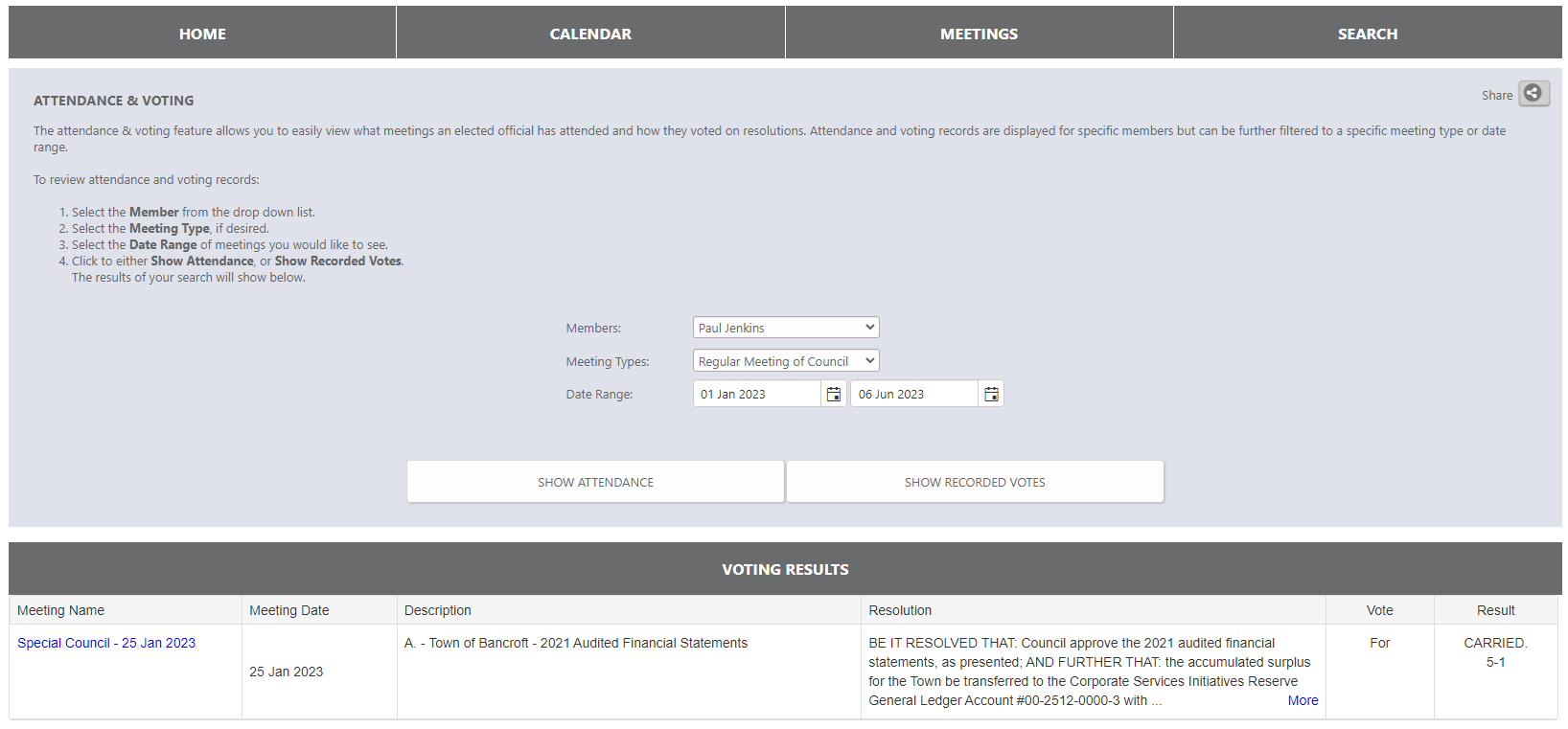
In 2019, the feature cost Sarnia $5,000 per year on top of the $5,000 to $6,000 for the core meeting management software.
Each record includes the:
- Link to the files for the meeting in question
- Date of the meeting
- Resolution title
- Resolution description
- Vote (For/Against)
- Result of the vote
Publishing council member attendance and voting records is an available feature of the popular iCompass CivicWeb Portal software that many municipalities use.
Within the iCompass agenda management solution, significant business can be identified as a vote that is recorded. The process would require Council to utilize a computer, iPad or a microphone system that has features that would enable voting.
Once a question has been called, Council would be required to both raise their hand in favour or opposition of the motion and press the corresponding yea or nay – on their computer/iPad/microphone. This will populate a database that records all decisions of each member of Council, which can be easily accessible to the public through our website on the iCompass portal. In addition, attendance records can also be easily maintained in a separate database that would also be available to the public to view.
2. Find where the meeting minutes are published
In Ontario, municipalities must follow the meeting rules, including:
- providing notice of meetings to the public
- maintaining meeting minutes
- holding meetings open to the public (subject to certain exceptions)
The “meeting minutes” are where decisions on motions and resolutions must be recorded.
Minutes are often published in “Meetings” section of CivicWeb.
Click on Meetings:
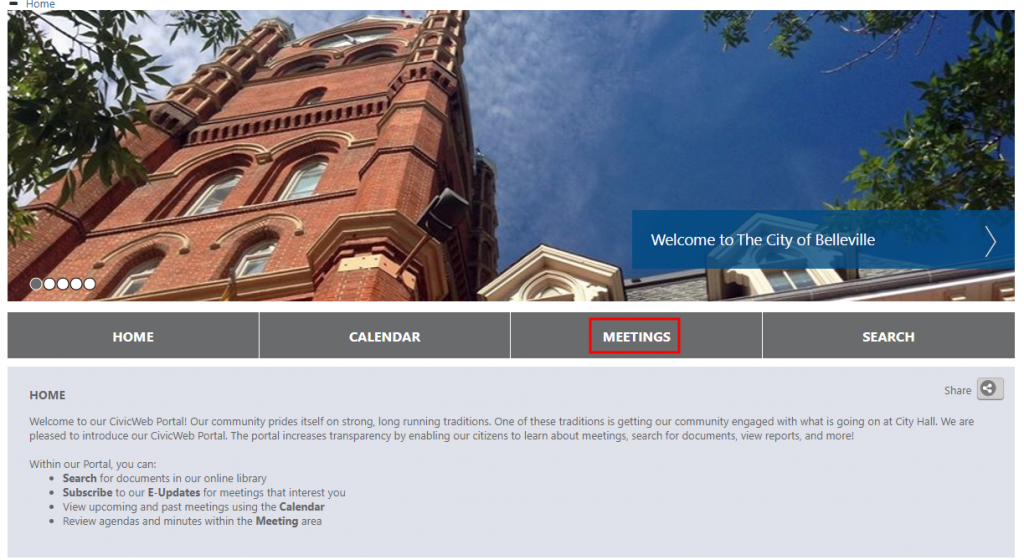
Open the latest meeting under each committee:
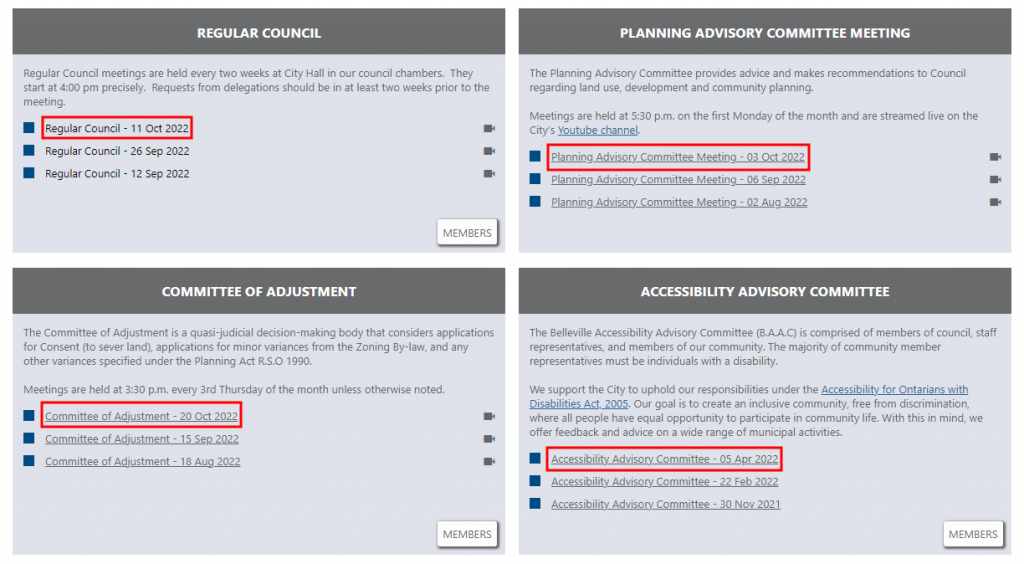
Click the button for the previous meeting until a button appears below showing the meeting minutes are available:
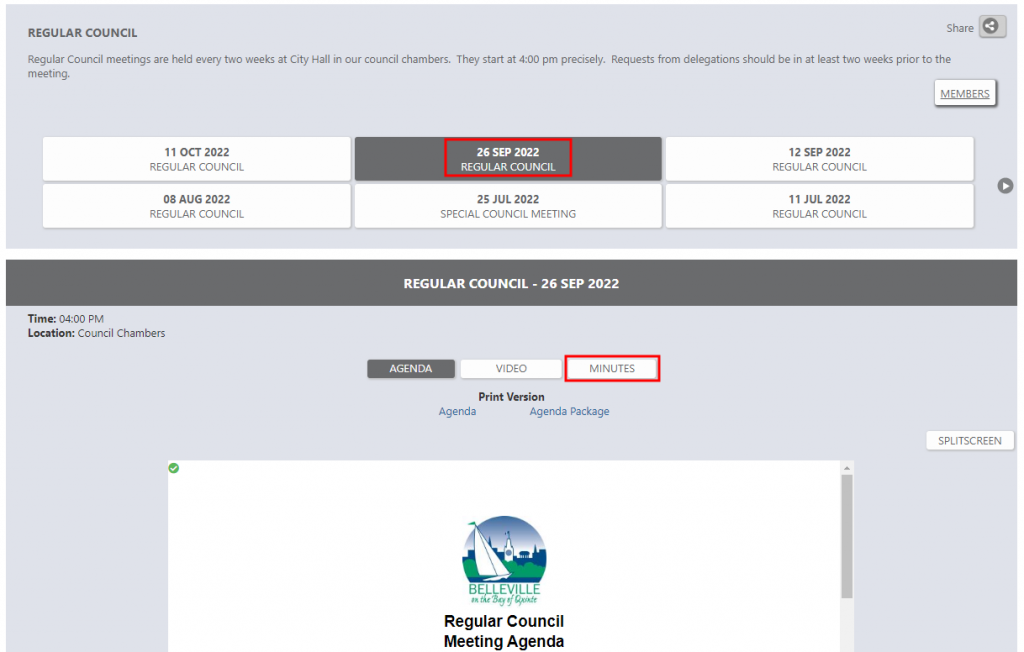
Or the “Document Center” on the CivicWeb portal, linked in the top right of the portal, for example:
- https://citybellevilleon.civicweb.net/filepro/documents/4216/
- https://sarnia.civicweb.net/filepro/documents/1196/
- https://collingwood.civicweb.net/filepro/documents/
or on a municipality’s website.
Search the meeting minutes document by pressing Ctrl+F and entering one of the following:
- “Recorded Vote”
- For / Against
- In Favor
- “YEAS / NAYS”
- Motion
- Resolution
- Failed / Defeated
- Carried
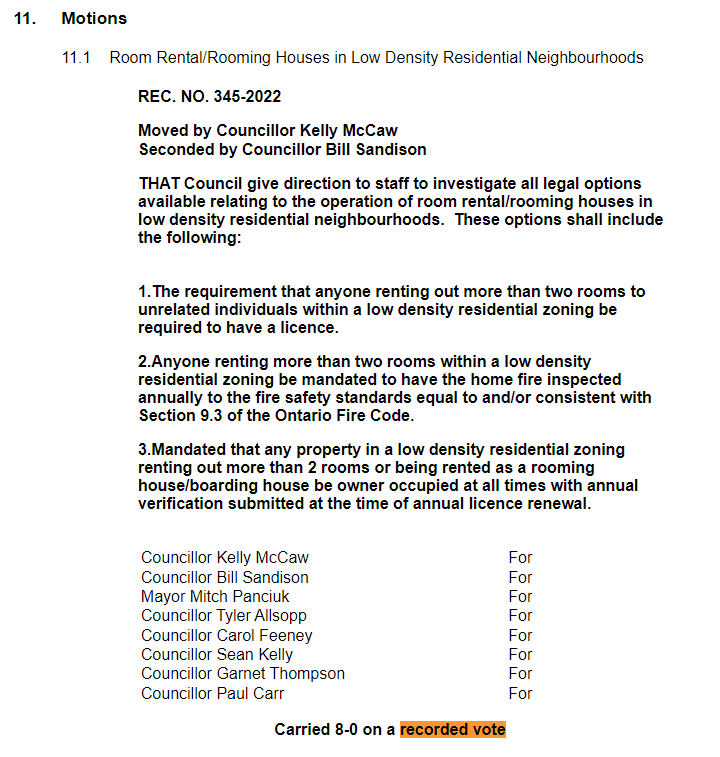
3. Contact the Municipal Clerk
If you still can’t find them, contact your municipal clerk, whose duty is:
- to record, without note or comment, all resolutions, decisions and other proceedings of the council;
- if required by any member present at a vote, to record the name and vote of every member voting on any matter or question;
- to keep the originals or copies of all by-laws and of all minutes of the proceedings of the council;
Note: Some meetings will not have any recorded votes.